HI Vinish
I am new to APEX (using 19.2) and I find your blog to be a mine of amazing information. I love the way you describe in detail the steps to follow with clear examples.
I wonder if you can help? I know that you can set row highlighting on an IG and IR based on the value of a column in a row by using the format option in the actions dropdown.
I wonder if it is possible to show the row with strikethrough on each column when I delete the row?
What I mean is, if I use your example about deleting a row, say I just update an ACTIVE_IND column to be 'N'? I'd like to see the row still showing in the grid, just with each column value with a strikethrough - something similar to what you get out of the box with IG (but IG removes the row from the grid)
Any help is much appreciated.
Regards
Rory
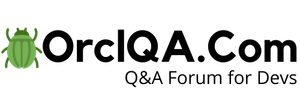
Vinish Kapoor
Hi Rory,
Thank you so much.
To make the column value strike-through, follow these steps:
Take one more column LINETHROUGH, for your interactive report/grid query. Below is an example:
If the ACTIVE_IND value is N, then it will apply the text-decoration: line-through; CSS.
Make this column as a hidden column.
Now for every column (EMPNO, ENAME, JOB, etc.) add the following HTML in HTML expression:
Change the column names accordingly.
Below is the screenshot:
Do this for every column, for example, for ENAME column:
Now save the changes and run the report, you will get the output as shown below:
If you following that Delete button in IR report tutorial, just add one more action in it to Refresh the IR report region.
To do this for the Interactive Grid report, follow these steps:
Make the column type as HTML expression and add the expression as follows:
For IG, specify the column between ampersand (&) and a dot (.) instead of hash(#), you can notice in the above HTML expression.
Below is the screenshot:
Please try and let me know for any further questions.