Hi!
I want to add CSS style to navigation bar item.
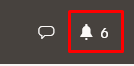
Next to Bell icon is item which has a value 6. I want to add background-color and border-radius to item value.
Thanks in advance!
❇️ OrclQA.Com is a question and answer forum for programmers.
❇️ Here anyone can ask questions and anyone can answer to help others.
❇️ It hardly takes a minute to sign up and it is 100% FREE.
Lost your password? Please enter your email address. You will receive a link and will create a new password via email.
OrclQA.Com is a question and answer forum for programmers.
Here anyone can ask questions and anyone can answer to help others.
It hardly takes a minute to sign up and it is 100% FREE.
Vinish Kapoor
You will have to inspect the element containing the value. In my case, I found the below CSS classes, and it worked for me. Follow these steps:
Create a CSS file name it notification.css and paste the following CSS in it:
a.t-Button--navBar .t-Button-label { background-color: red; padding-left: 5px; padding-right: 5px; padding-top: 2px; padding-bottom: 2px; border-radius: 3px; }Save the CSS file and close.
In Oracle Apex, click on the Shared components > Application Static Files and upload this notification.css file. After uploading, it will show you the record. Copy the text from the reference column; it should be something like #APP_IMAGES#notification.css.
Now click on the Shared Components > User Interface Attributes > Cascading Stylesheets, and in the File URLs field, paste the #APP_IMAGES#notification.css in the next line.
Click on the Apply button and test your application.