I have oracle 18 and SQL was working fine on command prompt. I had created few tables as well. I wanted to run it on localhost using APEX for pluggable database, so installed Apex 19.1 but it did not work on localhost despite many tries and suggestions from many vdos. Finally, I removed it (@apxremov.sql), deleted all folders. Then I unzipped Apex 5 and wanted to install Apex 5 as per your vdo but now I neither run SQL on command prompt nor initiates installation. Hence, I can not change database to pluggable database. It gives following error....
ERROR:
ORA-01034: ORACLE not available
ORA-27101: shared memory realm does not exist
Process ID: 0
Session ID: 0 Serial number: 0
How to fix this ? At least I should run SQL on command prompt as it was before.
Thanks
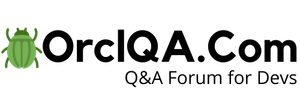
Vinish Kapoor
It seems your Oracle database instance is not running. You need to shut down Oracle database and then restart it. The following are the steps:
Run SQLPLUS:
Then execute the below command:
Then exit:
Again open SQLPLUS:
Execute the following command:
Sanjay
after those steps, I get this error...
SQL> startup
ORA-56752: Oracle Database Express Edition (XE) memory parameter invalid or not specified
ORA-01078: failure in processing system parameters